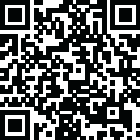
Latest Version
Version
1.4
1.4
Update
November 28, 2024
November 28, 2024
Developer
ByteBeat Innovators
ByteBeat Innovators
Categories
Productivity
Productivity
Platforms
Android
Android
Visits
0
0
License
Free
Free
Package Name
com.urdu.english.language.keyboard.typing.urdukeyboard
com.urdu.english.language.keyboard.typing.urdukeyboard
Report
Report a Problem
Report a Problem
More About Urdu Keyboard – Easy Urdu
Urdu Keyboard: Urdu Language Keyboard is Best Urdu Language keyboard. Urdu Language Keyboard is an easy typing of Urdu language and make it simple for all Urdu Typing Keyboard user who want to write English to Urdu and switch Urdu to English at the same time. Urdu English Fast Emoji Keyboard is the best mobile typing app for the Urdu English language with multi color background keyboard themes Urdu Typing Keyboard special design for those people who love Urdu Language.
Urdu Language Keyboard is Best Urdu Language with Stylish Themes and New Emoji’s. Latest English Urdu phonetic keyboard is a hasty transformation of language for smooth Urdu English typing. Classical Urdu English language is comfortably approaches the difference of language for writing purposes. Urdu Typing Keyboard allows you to write and type message in Urdu language and Urdu text words. Send message, email, and update status in Urdu.
✔ Urdu on Photos
✔ It lets you create contacts in Urdu
✔ Send SMS in Urdu
✔ Post Urdu in Facebook
✔ Search google in Urdu
✔ Send Urdu messages using WhatsApp, Facebook, Google Hangouts, Line, Viber or any other app installed your phone
✔ Send emails in Urdu.
Now you can edit your photos and pictures with Urdu Keyboard. Urdu speech to Urdu text, also Urdu speech to English text translation. Now you can write Urdu in anywhere easily. Urdu Keyboard voice typing is two in one keyboard so you can also type in English without changing the keyboard.
How to start Urdu typing using this Urdu Keyboard :
1. Download and Install!
2. Open Urdu Keyboard from your apps after installing
3. Enable and choose Urdu Keyboard as your default keyboard.
4. Select Keyboard (“Choose Urdu Keyboard”).
5. Customize settings and choose from amazing themes
6. Start typing Urdu language everywhere!
Urdu English Keyboard is a stylish keyboard with elite background Themes and lots of latest elite cute emoji’s. English Urdu keyboard is a multi language keyboard Urdu and English. Urdu English keyboard app is strongly recommended for local and super language learners. Nastaleeq Urdu English Keyboard contains best standard style and quick typing service to write Urdu documents, English stories and letters, Urdu poetry and post for sharing to all.
Features:
★ Urdu English Keyboard: Easy to Use for typing in the Urdu Language Keyboard
★ اردو الفاظ والا کی بورڈ
★ Next word suggestions
★ Urdu English Keyboard: Urdu Keyboard always Works offline
★ Ability to disable keyboard
★ English Keyboard with Dictionary and correction
★ EMOJI keyboard added: Urdu Typing Keyboard is having lot more Emoji’s
★ اموجی کی بورڈ
★Urdu English Keyboard: Urdu to English and switch English to Urdu Keyboard & get full access to the Urdu language
★Urdu English Keyboard: Urdu Keyboard for android have lot more themes Collection to set your favorite color as Keyboard background theme & enjoy your chat Using Urdu Keyboard
★ Send short messages, greetings and Islamic quotes using new Husn e Guftaar feature
★ فوری پیغام کے ذریعے شارٹ میسیجز ، مبارک باد میسیجز اور اسلامک میسیجز بھیجے جا سکتے ہیں
Urdu Keyboard is best mobile Keyboard for typing in Urdu language.
Urdu Keyboard voice typing: You can suggest us to update our Urdu Typing Keyboard. We will take action on your reviews and make Urdu Keyboard better as you want. We will work on improvement Urdu Keyboard and make it fast Urdu Language Keyboard as we can. We will launch new version of Urdu typing Keyboard with new emoji and themes.
✔ Urdu on Photos
✔ It lets you create contacts in Urdu
✔ Send SMS in Urdu
✔ Post Urdu in Facebook
✔ Search google in Urdu
✔ Send Urdu messages using WhatsApp, Facebook, Google Hangouts, Line, Viber or any other app installed your phone
✔ Send emails in Urdu.
Now you can edit your photos and pictures with Urdu Keyboard. Urdu speech to Urdu text, also Urdu speech to English text translation. Now you can write Urdu in anywhere easily. Urdu Keyboard voice typing is two in one keyboard so you can also type in English without changing the keyboard.
How to start Urdu typing using this Urdu Keyboard :
1. Download and Install!
2. Open Urdu Keyboard from your apps after installing
3. Enable and choose Urdu Keyboard as your default keyboard.
4. Select Keyboard (“Choose Urdu Keyboard”).
5. Customize settings and choose from amazing themes
6. Start typing Urdu language everywhere!
Urdu English Keyboard is a stylish keyboard with elite background Themes and lots of latest elite cute emoji’s. English Urdu keyboard is a multi language keyboard Urdu and English. Urdu English keyboard app is strongly recommended for local and super language learners. Nastaleeq Urdu English Keyboard contains best standard style and quick typing service to write Urdu documents, English stories and letters, Urdu poetry and post for sharing to all.
Features:
★ Urdu English Keyboard: Easy to Use for typing in the Urdu Language Keyboard
★ اردو الفاظ والا کی بورڈ
★ Next word suggestions
★ Urdu English Keyboard: Urdu Keyboard always Works offline
★ Ability to disable keyboard
★ English Keyboard with Dictionary and correction
★ EMOJI keyboard added: Urdu Typing Keyboard is having lot more Emoji’s
★ اموجی کی بورڈ
★Urdu English Keyboard: Urdu to English and switch English to Urdu Keyboard & get full access to the Urdu language
★Urdu English Keyboard: Urdu Keyboard for android have lot more themes Collection to set your favorite color as Keyboard background theme & enjoy your chat Using Urdu Keyboard
★ Send short messages, greetings and Islamic quotes using new Husn e Guftaar feature
★ فوری پیغام کے ذریعے شارٹ میسیجز ، مبارک باد میسیجز اور اسلامک میسیجز بھیجے جا سکتے ہیں
Urdu Keyboard is best mobile Keyboard for typing in Urdu language.
Urdu Keyboard voice typing: You can suggest us to update our Urdu Typing Keyboard. We will take action on your reviews and make Urdu Keyboard better as you want. We will work on improvement Urdu Keyboard and make it fast Urdu Language Keyboard as we can. We will launch new version of Urdu typing Keyboard with new emoji and themes.
Rate the App
Add Comment & Review
User Reviews
Based on 100 reviews
No reviews added yet.
Comments will not be approved to be posted if they are SPAM, abusive, off-topic, use profanity, contain a personal attack, or promote hate of any kind.
More »










Popular Apps

QR Code Reader - PRO Scanner 5SebaBajar, Inc

Document ScanMaster PROSebaBajar, Inc

Screen Video Recorder 5SebaBajar, Inc

Steam Chat 5Valve Corporation

다음 사전 - Daum Dictionary 5Kakao Corp.

Video Editor - Trim & Filters 5Trim Video & add filters

Mr. Pain 5Get ready for the pain!

Last Island of Survival 5How would you survive?

Evil Superhero black web alien 5alien games superhero fighting

Step Counter - Pedometer 5Leap Fitness Group
More »










Editor's Choice

Kids English: Voice and Quiz 5AppBajar

Learn Bengali from English 5Advanced Apps Studio

Learn Bengali Easily 5SebaBajar, Inc

noplace: make new friends 5find your community

QR Code Reader - PRO Scanner 5SebaBajar, Inc

Document ScanMaster PROSebaBajar, Inc

Screen Video Recorder 5SebaBajar, Inc

Easy Barcode Scanner - QR PROSebaBajar, Inc

SebaBajar PartnerSebaBajar, Inc

Google Meet (original)Google LLC





















