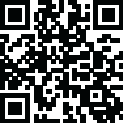
Latest Version
Version
12sept2024
12sept2024
Update
November 15, 2024
November 15, 2024
Developer
Easy Connect Apps
Easy Connect Apps
Categories
Tools
Tools
Platforms
Android
Android
Visits
0
0
License
Free
Free
Package Name
net.usb.usby8
net.usb.usby8
Report
Report a Problem
Report a Problem
More About USB camera & Audio
Tips:
- Clear focus for image. Image Zoom. HD Audio record.
- Connect external microphones: Bluetooth, USB, Wired microphones.
- Upto Android 13+ support.
- Record and listen to live audio from the microphone.
- Save video to your external SD-card.
- 100% surveillance system with motion detector.
- Send alarm notifications to your messenger with a video file link.
- Free cloud recording.
List of supported Endoscopes:
DEPSTECH Endoscope,
MARVIOTEK USB Endoscope,
KERUI USB Endoscope,
Jcwhcam USB Endoscope,
AN97 endoscope,
Mrelf Micro &Type-C,
Vdiagtool Endoscope Camera,
ZCF F200 Screen Endoscope,
Mrgo MICro Type C,
ANCEL HD Endoscope,
U-Kiss USB Ear Cleaning Tool HD Visual Ear Spoon,
JCWHCAM I98-30,
ZCF P100,
eMastiff 7mm Endoscope,
Hailicare Endoscope,
and more...
List of Web cameras supported:
Logitech HD Webcam, Microsoft LifeCam, Genius QCam, Defender G-lens, Canyon CNS-CWC, Razer Kiyo,
Logitech C922 Pro Stream, Logitech VC HD Webcam, Logitech StreamCam,
Logitech VC Brio Ultra HD, Insta360 Link, OREY Webcam 1080p, LOGITECH C270/C270i, PEGATAH U2 /U3/U8,
PAPALOOK AF925, ASHU H701 1080p, Spedal FF931 HD, REDRAGON GW900 APEX, PAPALOOK PA930 2K HDR,
BLUELANS 97977, ASHU H800, AONI ANC, FIFINE K420, REDRAGON GW900 APEX, Spedal FF931 HD
and more..
> How to connect an USB camera in 10 sec
Сonnect USB camera (Endoscope, Microscope, Borescope) to your smartphone's USB port (micro-USB or Type-C). When the dialog appears, press OK. It's all.
> How to connect Bluetooth microphone or TWS-Headset
1) Firstly you need to make the Bluetooth pairing of the microphone and your phone.
2) Please setup the Bluetooth settings: "Calls=ON, Audio=ON".
> Choose a public file folder (or SD card) to save your videos
You can save your videos to any public folder both in internal memory and on external SD-card.
Privacy Policy link:
https://sites.google.com/view/usbcamerahdvideoaudio-privacy
- Connect external microphones: Bluetooth, USB, Wired microphones.
- Upto Android 13+ support.
- Record and listen to live audio from the microphone.
- Save video to your external SD-card.
- 100% surveillance system with motion detector.
- Send alarm notifications to your messenger with a video file link.
- Free cloud recording.
List of supported Endoscopes:
DEPSTECH Endoscope,
MARVIOTEK USB Endoscope,
KERUI USB Endoscope,
Jcwhcam USB Endoscope,
AN97 endoscope,
Mrelf Micro &Type-C,
Vdiagtool Endoscope Camera,
ZCF F200 Screen Endoscope,
Mrgo MICro Type C,
ANCEL HD Endoscope,
U-Kiss USB Ear Cleaning Tool HD Visual Ear Spoon,
JCWHCAM I98-30,
ZCF P100,
eMastiff 7mm Endoscope,
Hailicare Endoscope,
and more...
List of Web cameras supported:
Logitech HD Webcam, Microsoft LifeCam, Genius QCam, Defender G-lens, Canyon CNS-CWC, Razer Kiyo,
Logitech C922 Pro Stream, Logitech VC HD Webcam, Logitech StreamCam,
Logitech VC Brio Ultra HD, Insta360 Link, OREY Webcam 1080p, LOGITECH C270/C270i, PEGATAH U2 /U3/U8,
PAPALOOK AF925, ASHU H701 1080p, Spedal FF931 HD, REDRAGON GW900 APEX, PAPALOOK PA930 2K HDR,
BLUELANS 97977, ASHU H800, AONI ANC, FIFINE K420, REDRAGON GW900 APEX, Spedal FF931 HD
and more..
> How to connect an USB camera in 10 sec
Сonnect USB camera (Endoscope, Microscope, Borescope) to your smartphone's USB port (micro-USB or Type-C). When the dialog appears, press OK. It's all.
> How to connect Bluetooth microphone or TWS-Headset
1) Firstly you need to make the Bluetooth pairing of the microphone and your phone.
2) Please setup the Bluetooth settings: "Calls=ON, Audio=ON".
> Choose a public file folder (or SD card) to save your videos
You can save your videos to any public folder both in internal memory and on external SD-card.
Privacy Policy link:
https://sites.google.com/view/usbcamerahdvideoaudio-privacy
Rate the App
Add Comment & Review
User Reviews
Based on 100 reviews
No reviews added yet.
Comments will not be approved to be posted if they are SPAM, abusive, off-topic, use profanity, contain a personal attack, or promote hate of any kind.
More »










Popular Apps

QR Code Reader - PRO Scanner 5SebaBajar, Inc

Document ScanMaster PROSebaBajar, Inc

Screen Video Recorder 5SebaBajar, Inc

Grand Cinema Theatre 5Ready Theatre Systems LLC

Steam Chat 5Valve Corporation

다음 사전 - Daum Dictionary 5Kakao Corp.

Video Editor - Trim & Filters 5Trim Video & add filters

Mr. Pain 5Get ready for the pain!

Dice Dreams Rewards App 5ZoxGames

Evil Superhero black web alien 5alien games superhero fighting
More »










Editor's Choice

Kids English: Voice and Quiz 5AppBajar

Learn Bengali from English 5Advanced Apps Studio

Learn Bengali Easily 5SebaBajar, Inc

noplace: make new friends 5find your community

QR Code Reader - PRO Scanner 5SebaBajar, Inc

Document ScanMaster PROSebaBajar, Inc

Screen Video Recorder 5SebaBajar, Inc

Easy Barcode Scanner - QR PROSebaBajar, Inc

SebaBajar PartnerSebaBajar, Inc

Google Meet (original)Google LLC





















