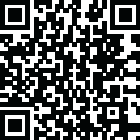
Latest Version
Version
1.0.4
1.0.4
Update
December 27, 2024
December 27, 2024
Developer
BRAINIFY
BRAINIFY
Categories
Tools
Tools
Platforms
Android
Android
Visits
0
0
License
Free
Free
Package Name
app.brainify.videoconverter
app.brainify.videoconverter
Report
Report a Problem
Report a Problem
More About Video Converter Audio & Video
Video Converter: Convert Video to Any Format is your all-in-one video conversion app, enabling seamless transformation of video files into any desired format. Whether you’re a content creator, a media enthusiast, or simply someone who values flexibility, this app provides a user-friendly solution for all your conversion needs. With advanced features like customizable audio and video settings, it puts you in full control of your media files.
Who Can Benefit from This App?
Our Video Converter is ideal for anyone managing media files. From filmmakers and content creators to casual users looking for quick format changes, this app caters to diverse needs.
Key Features:
Unlimited Video and Audio Conversions: Convert as many files as you need without limitations on size or quantity.
Customizable Output Settings: Adjust audio and video channels, bitrate, resolution, and more to suit your preferences.
Fast Conversion Process: Enjoy quick, efficient conversions, whether handling single files or batches.
Batch Conversion Support: Process multiple files simultaneously, saving you time and effort.
High-Quality Output: Retain the original quality of your media while converting to your desired format.
Customization Options:
Audio and Video Channels: Choose between mono, stereo, and even surround sound for audio; select resolutions for video output.
Bitrate and File Size Control: Optimize quality or minimize file size based on your specific requirements.
Use Cases:
Content Creation: Convert raw footage into edit-ready formats for software like Premiere Pro, Final Cut, or DaVinci Resolve.
Music Production: Extract audio from video for use in digital audio workstations or create high-quality soundtracks.
Podcasting and Voiceovers: Easily convert recordings to compatible formats for publication.
Media Sharing: Compress large video files for quicker uploads while maintaining visual and audio clarity.
Supported Formats for All Your Needs
With Video Converter, transform your files into the most popular formats, including MP3, MP4, AVI, MOV, FLAC, and more. Whether you need to extract audio from a video, convert videos for social media, or compress files for storage, this app has you covered.
Tailored for Every User
MP3 Converter: Extract audio from any video for podcasts, audiobooks, or music production.
MP4 Converter: Turn large video files into web-friendly MP4 formats without losing quality.
High-Quality Conversions: Ensure crisp visuals and clear audio for professional and personal use.
Why Choose Video Converter?
Convert unlimited files effortlessly.
Optimize settings for every format, including resolution, bitrate, and channel options.
Enjoy fast batch processing for efficient file management.
Video Converter combines power and simplicity, ensuring all your conversion tasks are completed seamlessly.
Additional Benefits:
Offline Functionality: Convert files without needing an internet connection.
User-Friendly Interface: Intuitive design ensures effortless navigation and usage.
Versatile Format Support: Handles a wide range of audio and video formats, making it suitable for professional and personal use.
FAQs:
Is there a limit to file conversions?
No! Convert as many files as you need with no restrictions.
Can I convert multiple files simultaneously?
Yes, our batch conversion feature lets you process multiple files in one go.
Will converting impact quality?
Our app ensures minimal quality loss, delivering professional-grade results.
Can I customize settings for each conversion?
Absolutely! Adjust parameters like resolution, bitrate, and channels to suit your needs.
Conclusion
Video Converter is the ultimate tool for converting any video or audio file into your desired format. Whether you’re compressing, extracting, or transforming files, this app delivers high-quality results with speed and ease. Perfect for professionals and casual users alike, it’s designed to simplify your media management.
Our Video Converter is ideal for anyone managing media files. From filmmakers and content creators to casual users looking for quick format changes, this app caters to diverse needs.
Key Features:
Unlimited Video and Audio Conversions: Convert as many files as you need without limitations on size or quantity.
Customizable Output Settings: Adjust audio and video channels, bitrate, resolution, and more to suit your preferences.
Fast Conversion Process: Enjoy quick, efficient conversions, whether handling single files or batches.
Batch Conversion Support: Process multiple files simultaneously, saving you time and effort.
High-Quality Output: Retain the original quality of your media while converting to your desired format.
Customization Options:
Audio and Video Channels: Choose between mono, stereo, and even surround sound for audio; select resolutions for video output.
Bitrate and File Size Control: Optimize quality or minimize file size based on your specific requirements.
Use Cases:
Content Creation: Convert raw footage into edit-ready formats for software like Premiere Pro, Final Cut, or DaVinci Resolve.
Music Production: Extract audio from video for use in digital audio workstations or create high-quality soundtracks.
Podcasting and Voiceovers: Easily convert recordings to compatible formats for publication.
Media Sharing: Compress large video files for quicker uploads while maintaining visual and audio clarity.
Supported Formats for All Your Needs
With Video Converter, transform your files into the most popular formats, including MP3, MP4, AVI, MOV, FLAC, and more. Whether you need to extract audio from a video, convert videos for social media, or compress files for storage, this app has you covered.
Tailored for Every User
MP3 Converter: Extract audio from any video for podcasts, audiobooks, or music production.
MP4 Converter: Turn large video files into web-friendly MP4 formats without losing quality.
High-Quality Conversions: Ensure crisp visuals and clear audio for professional and personal use.
Why Choose Video Converter?
Convert unlimited files effortlessly.
Optimize settings for every format, including resolution, bitrate, and channel options.
Enjoy fast batch processing for efficient file management.
Video Converter combines power and simplicity, ensuring all your conversion tasks are completed seamlessly.
Additional Benefits:
Offline Functionality: Convert files without needing an internet connection.
User-Friendly Interface: Intuitive design ensures effortless navigation and usage.
Versatile Format Support: Handles a wide range of audio and video formats, making it suitable for professional and personal use.
FAQs:
Is there a limit to file conversions?
No! Convert as many files as you need with no restrictions.
Can I convert multiple files simultaneously?
Yes, our batch conversion feature lets you process multiple files in one go.
Will converting impact quality?
Our app ensures minimal quality loss, delivering professional-grade results.
Can I customize settings for each conversion?
Absolutely! Adjust parameters like resolution, bitrate, and channels to suit your needs.
Conclusion
Video Converter is the ultimate tool for converting any video or audio file into your desired format. Whether you’re compressing, extracting, or transforming files, this app delivers high-quality results with speed and ease. Perfect for professionals and casual users alike, it’s designed to simplify your media management.
Rate the App
Add Comment & Review
User Reviews
Based on 100 reviews
No reviews added yet.
Comments will not be approved to be posted if they are SPAM, abusive, off-topic, use profanity, contain a personal attack, or promote hate of any kind.
More »










Popular Apps

QR Code Reader - PRO Scanner 5SebaBajar, Inc

Document ScanMaster PROSebaBajar, Inc

Screen Video Recorder 5SebaBajar, Inc

Grand Cinema Theatre 5Ready Theatre Systems LLC

Steam Chat 5Valve Corporation

다음 사전 - Daum Dictionary 5Kakao Corp.

Video Editor - Trim & Filters 5Trim Video & add filters

Mr. Pain 5Get ready for the pain!

Evil Superhero black web alien 5alien games superhero fighting

Last Island of Survival 5How would you survive?
More »










Editor's Choice

Kids English: Voice and Quiz 5AppBajar

Learn Bengali from English 5Advanced Apps Studio

Learn Bengali Easily 5SebaBajar, Inc

noplace: make new friends 5find your community

QR Code Reader - PRO Scanner 5SebaBajar, Inc

Document ScanMaster PROSebaBajar, Inc

Screen Video Recorder 5SebaBajar, Inc

Easy Barcode Scanner - QR PROSebaBajar, Inc

SebaBajar PartnerSebaBajar, Inc

Google Meet (original)Google LLC



















