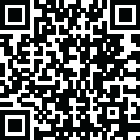
Latest Version
Version
4.7.0.0
4.7.0.0
Update
December 23, 2024
December 23, 2024
Developer
Video Screen Recorder, Voice Audio Editor, Cut MP3
Video Screen Recorder, Voice Audio Editor, Cut MP3
Categories
Video Players & Editors
Video Players & Editors
Platforms
Android
Android
Visits
0
0
License
Free
Free
Package Name
superstudio.tianxingjian.com.superstudio
superstudio.tianxingjian.com.superstudio
Report
Report a Problem
Report a Problem
More About Video Editor No Watermark Make
Super Studio - professional video editor, free to cut video, splicing video, add text and stickers, add special effects, convert video, etc. Easy to use, come and make the hottest video! 🔥
Easily make anniversaries, travel, life, pets, spoof and other videos, upload videos to YouTube, Facebook, TikTok and other platforms with just one click, make super popular videos even if you have no experience! Easily increase your fans and views, try it now!
【Features】
· Free to use, NO watermark
· Export HD video
【Function】
Trim video You can easily cut video by sliding slider. The thumbnails show key frames, just to show the perfect moment!
Splicing video Combine two or more videos into one to make a wonderful video!
Add text Add subtitles to the video, support adjustment of text style, color, transparency, display time, etc.!
Add music Support importing audio or recording. Add clapping, screaming, cheering, meowing and other sounds!
Add sticker Static and GIF stickers, support to use photos in the gallery as stickers, and the size, position, etc. can be adjusted!
Video special effects: The hottest special effects, shaking, movie opening and closing animation, dreamy starry sky and fireworks, etc. The style is defined by you!
Add watermark: Add pictures in the album as a watermark to show your logo!
Add filters: Characters, food, film, black and white, etc., adjust the light and shadow, express your emotions!
Adjust video hue: Freely adjust the brightness, contrast, saturation, sharpness, chroma and other parameters!
Change video speed & volume: Adjust 0.1x speed to 10x speed, 0 to 5x volume, there is always one for you!
Beauty function: Automatic skin whitening, show your beauty!
Reverse video: Just reverse the video to make it more fun!
Adjust the video ratio: 16:9, 1:1, 4:3, etc., to meet all needs, and it is convenient to share the video to YouTube, Facebook, TikTok, Twitch and others!
Add animation: Support to add opening and exit animation, or add animation for a specified time period!
Rotate video: Clockwise rotation, flip horizontally and vertically!
Add mosaic: Provide a wealth of mosaic patterns, protect your privacy!
Picture-in-picture(PIP): Supports multi-screen effect production, with a variety of combinations for you to choose!
Change video background: Cute, solid color, blurred background, custom video background, etc.
No watermark: No watermark is added to the exported video!
Free sharing: One-click sharing to Messenger, Twitter, Facebook, TikTok and other social applications.
Record wonderful life, food, scenery, make spoof videos, and show your attitude!🤳
A video editor loved by students, photography enthusiasts, short video workers, and self-media, install now to become a video expert!
If you encounter problems or have product feature suggestions, please send an email to superstudioapp@outlook.com to contact us! Hope you will be happy every day! 🤗
YouTube: https://www.youtube.com/playlist?list=PLKSWXmxUTkvz0eKWKhndSGfDbRRp-C497
Facebook: https://www.facebook.com/Super-Studio-107103628357152
【Features】
· Free to use, NO watermark
· Export HD video
【Function】
Trim video You can easily cut video by sliding slider. The thumbnails show key frames, just to show the perfect moment!
Splicing video Combine two or more videos into one to make a wonderful video!
Add text Add subtitles to the video, support adjustment of text style, color, transparency, display time, etc.!
Add music Support importing audio or recording. Add clapping, screaming, cheering, meowing and other sounds!
Add sticker Static and GIF stickers, support to use photos in the gallery as stickers, and the size, position, etc. can be adjusted!
Video special effects: The hottest special effects, shaking, movie opening and closing animation, dreamy starry sky and fireworks, etc. The style is defined by you!
Add watermark: Add pictures in the album as a watermark to show your logo!
Add filters: Characters, food, film, black and white, etc., adjust the light and shadow, express your emotions!
Adjust video hue: Freely adjust the brightness, contrast, saturation, sharpness, chroma and other parameters!
Change video speed & volume: Adjust 0.1x speed to 10x speed, 0 to 5x volume, there is always one for you!
Beauty function: Automatic skin whitening, show your beauty!
Reverse video: Just reverse the video to make it more fun!
Adjust the video ratio: 16:9, 1:1, 4:3, etc., to meet all needs, and it is convenient to share the video to YouTube, Facebook, TikTok, Twitch and others!
Add animation: Support to add opening and exit animation, or add animation for a specified time period!
Rotate video: Clockwise rotation, flip horizontally and vertically!
Add mosaic: Provide a wealth of mosaic patterns, protect your privacy!
Picture-in-picture(PIP): Supports multi-screen effect production, with a variety of combinations for you to choose!
Change video background: Cute, solid color, blurred background, custom video background, etc.
No watermark: No watermark is added to the exported video!
Free sharing: One-click sharing to Messenger, Twitter, Facebook, TikTok and other social applications.
Record wonderful life, food, scenery, make spoof videos, and show your attitude!🤳
A video editor loved by students, photography enthusiasts, short video workers, and self-media, install now to become a video expert!
If you encounter problems or have product feature suggestions, please send an email to superstudioapp@outlook.com to contact us! Hope you will be happy every day! 🤗
YouTube: https://www.youtube.com/playlist?list=PLKSWXmxUTkvz0eKWKhndSGfDbRRp-C497
Facebook: https://www.facebook.com/Super-Studio-107103628357152
Rate the App
Add Comment & Review
User Reviews
Based on 100 reviews
No reviews added yet.
Comments will not be approved to be posted if they are SPAM, abusive, off-topic, use profanity, contain a personal attack, or promote hate of any kind.
More »










Popular Apps

QR Code Reader - PRO Scanner 5SebaBajar, Inc

Document ScanMaster PROSebaBajar, Inc

Screen Video Recorder 5SebaBajar, Inc

Grand Cinema Theatre 5Ready Theatre Systems LLC

Steam Chat 5Valve Corporation

다음 사전 - Daum Dictionary 5Kakao Corp.

Video Editor - Trim & Filters 5Trim Video & add filters

Mr. Pain 5Get ready for the pain!

Evil Superhero black web alien 5alien games superhero fighting

Last Island of Survival 5How would you survive?
More »










Editor's Choice

Kids English: Voice and Quiz 5AppBajar

Learn Bengali from English 5Advanced Apps Studio

Learn Bengali Easily 5SebaBajar, Inc

noplace: make new friends 5find your community

QR Code Reader - PRO Scanner 5SebaBajar, Inc

Document ScanMaster PROSebaBajar, Inc

Screen Video Recorder 5SebaBajar, Inc

Easy Barcode Scanner - QR PROSebaBajar, Inc

SebaBajar PartnerSebaBajar, Inc

Google Meet (original)Google LLC





















