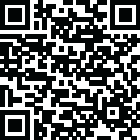
Latest Version
Version
7.1
7.1
Update
December 21, 2024
December 21, 2024
Developer
VR Real Feel
VR Real Feel
Categories
Racing
Racing
Platforms
Android
Android
Visits
0
0
License
Free
Free
Package Name
com.vrentertain.vrrealfeelracing
com.vrentertain.vrrealfeelracing
Report
Report a Problem
Report a Problem
More About VR Real Feel Racing
All Android devices with Android 7.0 (Nougat) and Bluetooth Smart/4 can download this app, but we cannot guarantee that it will work on all Android phones. To find out more, please visit our website: https://vr-entertain.com. This app is FREE to play.
*Important: In the Settings of your device, turn both Bluetooth and Location settings to ON. Then open the app and press the Scan button in the main page to connect the controller. Don't manually connect the controller in advance in the Settings/Bluetooth section of your device.
----------------------------------
VR Real Feel Racing is the only mobile virtual reality gaming system that gives you control with a real steering wheel to accelerate, brake and steer with Max Force Feedback to feel the vibrations in the wheel when you bump other racers or the wall!
• Experience stunning 3D high definition graphics with your Android phone with our VR headset.
• 4 different cars with different performance characteristics to choose from, and 8 different tracks, each with 4 different layouts to learn and master! Race, win and you’ll earn Star Points to unlock additional tracks and track layouts.
• With our patent-pending Bluetooth steering wheel, you can steer, accelerate and brake for ultimate control! No more tilting your head to turn - this is the way virtual reality racing was meant to be! The Max Force Feedback in the steering wheel lets you feel when you bump into other cars or walls for even more realism.
• Our VR headset has a comfortable foam face, adjustable straps, and let you use your Android phone with hundreds of other free VR apps available in the App Store.
• Easy setup - download the free app, put 3 AAA batteries into the steering wheel (not included). Place your Android phone in the headset & get ready to race!
As seen in Huffington Post, Forbes, Associated Press and more.
“Inexpensive Virtual Reality Racing” – Huffington Post
“Top Toys to Watch in 2017” – Forbes
“Did we mention this is real VR?” – TTPM
For ages 8 and up.
HOW TO PLAY
- Turn on your steering wheel start up the VR Real Feel Racing App; press the Scan button to connect, and then hit Go!
For Best Performance:
• Turn off other active apps on your Android phone.
• Adjust the harness of the headset to fit your head
• Keep your steering wheel upright for the best steering
• After playing for 20 minutes, take a 5-minute break to avoid any feelings of dizziness.
If you have any questions or suggestions, we would love to hear from you! Contact us at any time at http://vr-entertain.com
ABOUT VR ENTERTAINMENT
VR Entertainment is a leading company in the virtual reality and augmented reality space whose mission is to make these technologies affordable, accessible and fun for kids of all ages. For more information, visit vr-entertain.com.
----------------------------------
VR Real Feel Racing is the only mobile virtual reality gaming system that gives you control with a real steering wheel to accelerate, brake and steer with Max Force Feedback to feel the vibrations in the wheel when you bump other racers or the wall!
• Experience stunning 3D high definition graphics with your Android phone with our VR headset.
• 4 different cars with different performance characteristics to choose from, and 8 different tracks, each with 4 different layouts to learn and master! Race, win and you’ll earn Star Points to unlock additional tracks and track layouts.
• With our patent-pending Bluetooth steering wheel, you can steer, accelerate and brake for ultimate control! No more tilting your head to turn - this is the way virtual reality racing was meant to be! The Max Force Feedback in the steering wheel lets you feel when you bump into other cars or walls for even more realism.
• Our VR headset has a comfortable foam face, adjustable straps, and let you use your Android phone with hundreds of other free VR apps available in the App Store.
• Easy setup - download the free app, put 3 AAA batteries into the steering wheel (not included). Place your Android phone in the headset & get ready to race!
As seen in Huffington Post, Forbes, Associated Press and more.
“Inexpensive Virtual Reality Racing” – Huffington Post
“Top Toys to Watch in 2017” – Forbes
“Did we mention this is real VR?” – TTPM
For ages 8 and up.
HOW TO PLAY
- Turn on your steering wheel start up the VR Real Feel Racing App; press the Scan button to connect, and then hit Go!
For Best Performance:
• Turn off other active apps on your Android phone.
• Adjust the harness of the headset to fit your head
• Keep your steering wheel upright for the best steering
• After playing for 20 minutes, take a 5-minute break to avoid any feelings of dizziness.
If you have any questions or suggestions, we would love to hear from you! Contact us at any time at http://vr-entertain.com
ABOUT VR ENTERTAINMENT
VR Entertainment is a leading company in the virtual reality and augmented reality space whose mission is to make these technologies affordable, accessible and fun for kids of all ages. For more information, visit vr-entertain.com.
Rate the App
Add Comment & Review
User Reviews
Based on 100 reviews
No reviews added yet.
Comments will not be approved to be posted if they are SPAM, abusive, off-topic, use profanity, contain a personal attack, or promote hate of any kind.
More »










Popular Apps

QR Code Reader - PRO Scanner 5SebaBajar, Inc

Document ScanMaster PROSebaBajar, Inc

Screen Video Recorder 5SebaBajar, Inc

Grand Cinema Theatre 5Ready Theatre Systems LLC

Steam Chat 5Valve Corporation

다음 사전 - Daum Dictionary 5Kakao Corp.

Video Editor - Trim & Filters 5Trim Video & add filters

Mr. Pain 5Get ready for the pain!

Evil Superhero black web alien 5alien games superhero fighting

Last Island of Survival 5How would you survive?
More »










Editor's Choice

Kids English: Voice and Quiz 5AppBajar

Learn Bengali from English 5Advanced Apps Studio

Learn Bengali Easily 5SebaBajar, Inc

noplace: make new friends 5find your community

QR Code Reader - PRO Scanner 5SebaBajar, Inc

Document ScanMaster PROSebaBajar, Inc

Screen Video Recorder 5SebaBajar, Inc

Easy Barcode Scanner - QR PROSebaBajar, Inc

SebaBajar PartnerSebaBajar, Inc

Google Meet (original)Google LLC




















