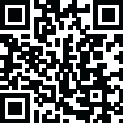
Latest Version
Update
September 07, 2024
September 07, 2024
Developer
Apart ICT
Apart ICT
Categories
Sports
Sports
Platforms
Android
Android
Visits
0
0
License
Free
Free
Package Name
nl.apartict.whistle
nl.apartict.whistle
Report
Report a Problem
Report a Problem
More About Whistle
The ideal tool for the referee for football, hockey, handbal, handball, basketball, rugby or any sport where time per period (or half) must be kept.
What makes Whistle unique in this?
- adjustable for each sport that requires to track time per period / half
- the time of a half or period can be configured, including the duration of the pause / break
- a warning can be given towards the end of a period (adjustable)
- some sports have cards, they can be configured manually
- cards can also have a time penalty and the App keeps track of this and gives a signal when the penalty time is over
- all match settings can be saved as a template, so that for example with a regular soccer match (2 x 45 minutes) and youth soccer (4 x 15 minutes) can be selected quickly
- the App comes standard with 9 templates of different sports to choose from
- at the end of each match, the App provides a clear overview of all match events, such as duration, cards, goals, breaks, etc.
- the match can be shared with other referees, players, team officials or spectators
Ideal for use by a referee on a Wear OS watch on their wrist. By sharing the match, a fellow referee can also see all the events on his or her watch (or mobile phone).
There is a version of the App for Wear OS watch, Android phone and Google TV. This makes it possible to share a match using a matchcode that can be generated in the App. A link can be shared with others directly from the App, so they can link to the match with their App (or scan a QR Code) and follow the shared match (time, score, cards, etc.). The moment a referee changes the score or pauses the match, all connected devices see this change almost immediately.
Tips:
1. tap the icon, time or score twice to perform the desired action.
2. if the pause time needs to be stopped immediately, long press the pause action in the action menu or tap the rest icon 2x
- adjustable for each sport that requires to track time per period / half
- the time of a half or period can be configured, including the duration of the pause / break
- a warning can be given towards the end of a period (adjustable)
- some sports have cards, they can be configured manually
- cards can also have a time penalty and the App keeps track of this and gives a signal when the penalty time is over
- all match settings can be saved as a template, so that for example with a regular soccer match (2 x 45 minutes) and youth soccer (4 x 15 minutes) can be selected quickly
- the App comes standard with 9 templates of different sports to choose from
- at the end of each match, the App provides a clear overview of all match events, such as duration, cards, goals, breaks, etc.
- the match can be shared with other referees, players, team officials or spectators
Ideal for use by a referee on a Wear OS watch on their wrist. By sharing the match, a fellow referee can also see all the events on his or her watch (or mobile phone).
There is a version of the App for Wear OS watch, Android phone and Google TV. This makes it possible to share a match using a matchcode that can be generated in the App. A link can be shared with others directly from the App, so they can link to the match with their App (or scan a QR Code) and follow the shared match (time, score, cards, etc.). The moment a referee changes the score or pauses the match, all connected devices see this change almost immediately.
Tips:
1. tap the icon, time or score twice to perform the desired action.
2. if the pause time needs to be stopped immediately, long press the pause action in the action menu or tap the rest icon 2x
Rate the App
Add Comment & Review
User Reviews
Based on 100 reviews
No reviews added yet.
Comments will not be approved to be posted if they are SPAM, abusive, off-topic, use profanity, contain a personal attack, or promote hate of any kind.
More »










Popular Apps

QR Code Reader - PRO Scanner 5SebaBajar, Inc

Document ScanMaster PROSebaBajar, Inc

Screen Video Recorder 5SebaBajar, Inc

Steam Chat 5Valve Corporation

다음 사전 - Daum Dictionary 5Kakao Corp.

Video Editor - Trim & Filters 5Trim Video & add filters

Mr. Pain 5Get ready for the pain!

Evil Superhero black web alien 5alien games superhero fighting

Last Island of Survival 5How would you survive?

Step Counter - Pedometer 5Leap Fitness Group
More »










Editor's Choice

Kids English: Voice and Quiz 5AppBajar

Learn Bengali from English 5Advanced Apps Studio

Learn Bengali Easily 5SebaBajar, Inc

noplace: make new friends 5find your community

QR Code Reader - PRO Scanner 5SebaBajar, Inc

Document ScanMaster PROSebaBajar, Inc

Screen Video Recorder 5SebaBajar, Inc

Easy Barcode Scanner - QR PROSebaBajar, Inc

SebaBajar PartnerSebaBajar, Inc

Google Meet (original)Google LLC





















