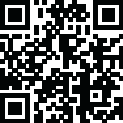
Latest Version
Version
2024.04.01
2024.04.01
Update
December 03, 2024
December 03, 2024
Developer
Baycoast Bank
Baycoast Bank
Categories
Finance
Finance
Platforms
Android
Android
Visits
0
0
License
Free
Free
Package Name
com.ifs.banking.fiid7089
com.ifs.banking.fiid7089
Report
Report a Problem
Report a Problem
More About BayCoast Bank Mobile
Our Mobile Banking app gives users the ability to check balances, view recent transactions, transfer funds between accounts, pay bills to existing payees, view and activate your cash back offers and find the nearest BayCoast Bank Branch or ATM - right at your fingertips.
To get started, you’ll first need to be an existing user of Online Banking. Once enrolled in Online Banking, you will use the same User ID and Password to access Online Banking through our Mobile Banking app.
The system will confirm your login information to ensure that it’s really you. Once you are logged in, you can view your information and perform transactions safely and securely.
Banking with your BayCoast Bank mobile app is safe and secure, and backed by our commitment to online security.
To learn how we protect your privacy, please visit http://www.baycoastbank.com/home/security
The system will confirm your login information to ensure that it’s really you. Once you are logged in, you can view your information and perform transactions safely and securely.
Banking with your BayCoast Bank mobile app is safe and secure, and backed by our commitment to online security.
To learn how we protect your privacy, please visit http://www.baycoastbank.com/home/security
Rate the App
Add Comment & Review
User Reviews
Based on 100 reviews
No reviews added yet.
Comments will not be approved to be posted if they are SPAM, abusive, off-topic, use profanity, contain a personal attack, or promote hate of any kind.
More »










Popular Apps

QR Code Reader - PRO Scanner 5SebaBajar, Inc

Document ScanMaster PROSebaBajar, Inc

Screen Video Recorder 5SebaBajar, Inc

Steam Chat 5Valve Corporation

다음 사전 - Daum Dictionary 5Kakao Corp.

Video Editor - Trim & Filters 5Trim Video & add filters

Mr. Pain 5Get ready for the pain!

Evil Superhero black web alien 5alien games superhero fighting

Last Island of Survival 5How would you survive?

Step Counter - Pedometer 5Leap Fitness Group
More »










Editor's Choice

Kids English: Voice and Quiz 5AppBajar

Learn Bengali from English 5Advanced Apps Studio

Learn Bengali Easily 5SebaBajar, Inc

noplace: make new friends 5find your community

QR Code Reader - PRO Scanner 5SebaBajar, Inc

Document ScanMaster PROSebaBajar, Inc

Screen Video Recorder 5SebaBajar, Inc

Easy Barcode Scanner - QR PROSebaBajar, Inc

SebaBajar PartnerSebaBajar, Inc

Google Meet (original)Google LLC





















