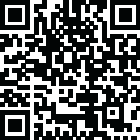
Latest Version
Version
1.0.0
1.0.0
Update
November 15, 2024
November 15, 2024
Developer
JB Andro
JB Andro
Categories
Tools
Tools
Platforms
Android
Android
Visits
0
0
License
Free
Free
Package Name
com.jba.gpsphototags
com.jba.gpsphototags
Report
Report a Problem
Report a Problem
More About GPS Photo: Location Map Tags
• Easily capture or edit your photos with GPS details like map coordinates, location, date, time, weather, and photo timestamp. Use the Time Stamp Camera to geotag photos, or add location information to your existing images & use for professional work also.
• Organize and search your photos by time, location, or name with a user-friendly gallery. Perfect for travel memories, location-based organization, and sharing your experiences with others.
Capture photos with precise timestamps and GPS details, including location, map coordinates, and weather photo tags.
Key Features:
• GPS Location Camera: Take photos with detailed GPS info and timestamps, all in customizable templates.
• Add Photo Location: Add GPS photo stamps and location tags to any photo in your gallery. with unique designs.
• GEO Snap Style: Insert your photo into creative templates that display essential GPS details.
• Location Gallery: Easily view your photos organized by location and time on a photo map. Search images by time, location, or name, and find them quickly using location tags.
• My Clicks: Quickly access all your geo-tagged photos you've taken with GPS tags or added location info, organized for easy viewing.
Organize, Tag, and Share Photos with GPS Precision.
Discover Use Cases :
1. Travel Memories: While on vacation, use the app to capture photos with location details like map, coordinates, and weather. When you return, you can easily view all your photos by the places you visited and share them with friends, showing exactly where each memory happened.
2.Event Organization: After attending a wedding or event, you can add location details to any existing photos in your gallery. This makes it simple to organize and remember where each special moment took place, whether it’s a specific venue or outdoor location.
3.Document Work Sites: For professionals who visit different locations, the app allows you to take photos with GPS data, making it easier to document work progress, locations, or deliveries with precise date, time, and weather information.
Download the app now and start capturing your moments with GPS details! 📸🌍
Capture photos with precise timestamps and GPS details, including location, map coordinates, and weather photo tags.
Key Features:
• GPS Location Camera: Take photos with detailed GPS info and timestamps, all in customizable templates.
• Add Photo Location: Add GPS photo stamps and location tags to any photo in your gallery. with unique designs.
• GEO Snap Style: Insert your photo into creative templates that display essential GPS details.
• Location Gallery: Easily view your photos organized by location and time on a photo map. Search images by time, location, or name, and find them quickly using location tags.
• My Clicks: Quickly access all your geo-tagged photos you've taken with GPS tags or added location info, organized for easy viewing.
Organize, Tag, and Share Photos with GPS Precision.
Discover Use Cases :
1. Travel Memories: While on vacation, use the app to capture photos with location details like map, coordinates, and weather. When you return, you can easily view all your photos by the places you visited and share them with friends, showing exactly where each memory happened.
2.Event Organization: After attending a wedding or event, you can add location details to any existing photos in your gallery. This makes it simple to organize and remember where each special moment took place, whether it’s a specific venue or outdoor location.
3.Document Work Sites: For professionals who visit different locations, the app allows you to take photos with GPS data, making it easier to document work progress, locations, or deliveries with precise date, time, and weather information.
Download the app now and start capturing your moments with GPS details! 📸🌍
Rate the App
Add Comment & Review
User Reviews
Based on 100 reviews
No reviews added yet.
Comments will not be approved to be posted if they are SPAM, abusive, off-topic, use profanity, contain a personal attack, or promote hate of any kind.
More »










Popular Apps

QR Code Reader - PRO Scanner 5SebaBajar, Inc

Document ScanMaster PROSebaBajar, Inc

Screen Video Recorder 5SebaBajar, Inc

Steam Chat 5Valve Corporation

다음 사전 - Daum Dictionary 5Kakao Corp.

Video Editor - Trim & Filters 5Trim Video & add filters

Mr. Pain 5Get ready for the pain!

Last Island of Survival 5How would you survive?

Evil Superhero black web alien 5alien games superhero fighting

Step Counter - Pedometer 5Leap Fitness Group
More »










Editor's Choice

Kids English: Voice and Quiz 5AppBajar

Learn Bengali from English 5Advanced Apps Studio

Learn Bengali Easily 5SebaBajar, Inc

noplace: make new friends 5find your community

QR Code Reader - PRO Scanner 5SebaBajar, Inc

Document ScanMaster PROSebaBajar, Inc

Screen Video Recorder 5SebaBajar, Inc

Easy Barcode Scanner - QR PROSebaBajar, Inc

SebaBajar PartnerSebaBajar, Inc

Google Meet (original)Google LLC





















