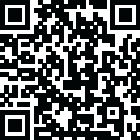
Latest Version
Update
November 25, 2024
November 25, 2024
Developer
Filmmotion Studio
Filmmotion Studio
Categories
Personalization
Personalization
Platforms
Android
Android
Visits
0
0
License
Free
Free
Package Name
com.edgelightcolors.led.borderlight.edgelighting.ledborderlight.ledneonlights.watchface.wear
com.edgelightcolors.led.borderlight.edgelighting.ledborderlight.ledneonlights.watchface.wear
Report
Report a Problem
Report a Problem
More About LED Neon Lights Watch Face
Brighten up your smart watch with the LED Neon Lights Watch Face !
Customize edge lighting with vibrant neon borders that bring your watch screen to life. Refresh your watch display with stunning edge lighting effects from the LED Neon Lights Watch Face
A vibrant LED neon-style watch face with customizable colors, heart rate, steps, battery, and more. Includes always-on display (AOD) and tap-to-measure heart rate.
⚙️ Watch Face Features
• Background Themes
• Date, month and day of the week.
• 12/24 Hour Time
• Heart Rate
• Battery %
• Steps Counter
• Customizable Complications
• Color Variations
• Ambient Mode
• Always-on Display (AOD)
• Tap to measure heart rate
• Long tap to customize
🎨 LED Neon Lights Digital Watch Face Customization
1 - Touch and hold display
2 - Tap on Customize option
🎨 LED Neon Lights Digital Watch Face Complications
Touch and hold display to open customization mode. You can customize the field with any data you want.
🔋 Battery
For better battery performance of the watch, we recommend disabling the "Always On Display" mode.
After installing the LED Neon Lights Digital Watch Face , follow these steps:
1 .Open the Companion App on your phone.
2 .Tap "Install on Watch".
3 .On your watch, select the LED Neon Lights Digital Watch Face from your settings or watch face gallery.
Your watch face is now ready to use !
✅ Compatible with all Wear OS devices API 33+ including such as Google Pixel Watch, Samsung Galaxy Watch etc.
Not suitable for rectangular watches.
Thank you !
Customize edge lighting with vibrant neon borders that bring your watch screen to life. Refresh your watch display with stunning edge lighting effects from the LED Neon Lights Watch Face
A vibrant LED neon-style watch face with customizable colors, heart rate, steps, battery, and more. Includes always-on display (AOD) and tap-to-measure heart rate.
⚙️ Watch Face Features
• Background Themes
• Date, month and day of the week.
• 12/24 Hour Time
• Heart Rate
• Battery %
• Steps Counter
• Customizable Complications
• Color Variations
• Ambient Mode
• Always-on Display (AOD)
• Tap to measure heart rate
• Long tap to customize
🎨 LED Neon Lights Digital Watch Face Customization
1 - Touch and hold display
2 - Tap on Customize option
🎨 LED Neon Lights Digital Watch Face Complications
Touch and hold display to open customization mode. You can customize the field with any data you want.
🔋 Battery
For better battery performance of the watch, we recommend disabling the "Always On Display" mode.
After installing the LED Neon Lights Digital Watch Face , follow these steps:
1 .Open the Companion App on your phone.
2 .Tap "Install on Watch".
3 .On your watch, select the LED Neon Lights Digital Watch Face from your settings or watch face gallery.
Your watch face is now ready to use !
✅ Compatible with all Wear OS devices API 33+ including such as Google Pixel Watch, Samsung Galaxy Watch etc.
Not suitable for rectangular watches.
Thank you !
Rate the App
Add Comment & Review
User Reviews
Based on 100 reviews
No reviews added yet.
Comments will not be approved to be posted if they are SPAM, abusive, off-topic, use profanity, contain a personal attack, or promote hate of any kind.
More »










Popular Apps

QR Code Reader - PRO Scanner 5SebaBajar, Inc

Document ScanMaster PROSebaBajar, Inc

Screen Video Recorder 5SebaBajar, Inc

Steam Chat 5Valve Corporation

다음 사전 - Daum Dictionary 5Kakao Corp.

Video Editor - Trim & Filters 5Trim Video & add filters

Mr. Pain 5Get ready for the pain!

Last Island of Survival 5How would you survive?

Evil Superhero black web alien 5alien games superhero fighting

Step Counter - Pedometer 5Leap Fitness Group
More »










Editor's Choice

Kids English: Voice and Quiz 5AppBajar

Learn Bengali from English 5Advanced Apps Studio

Learn Bengali Easily 5SebaBajar, Inc

noplace: make new friends 5find your community

QR Code Reader - PRO Scanner 5SebaBajar, Inc

Document ScanMaster PROSebaBajar, Inc

Screen Video Recorder 5SebaBajar, Inc

Easy Barcode Scanner - QR PROSebaBajar, Inc

SebaBajar PartnerSebaBajar, Inc

Google Meet (original)Google LLC





















