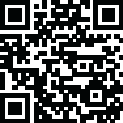
Latest Version
Version
4.0.0
4.0.0
Update
December 04, 2024
December 04, 2024
Developer
SWETA JAIN
SWETA JAIN
Categories
Tools
Tools
Platforms
Android
Android
Visits
0
0
License
Free
Free
Package Name
com.swetajain.scannerpro
com.swetajain.scannerpro
Report
Report a Problem
Report a Problem
More About Scanner Pro
Scanner Pro - Version 4 Release Notes
We're excited to introduce Scanner Pro Version 4, the latest update to our powerful QR code and barcode scanning app. Packed with new features and enhancements, this version takes your scanning experience to a whole new level. Here's what's new:
New Features:
Versatile QR Code Scanning:
Scanner Pro now supports scanning all types of QR codes and barcodes, making it your go-to tool for various code formats. Whether you're scanning URLs, product barcodes, or event tickets, Scanner Pro has you covered.
QR Code Generation:
Generate QR codes effortlessly! Simply input your desired text, and Scanner Pro will create a QR code for you. Perfect for sharing contact information, website links, or any text-based data with ease.
Customization Options:
Make your QR codes stand out with our new customization features. Scanner Pro allows you to change the shape and colors of both scanned and generated QR codes, letting you express your style and creativity.
QR Code Management:
We've added features to enhance your code management experience:
Copy: Easily copy the content of scanned or generated QR codes to your clipboard.
Share: Share QR codes with friends, colleagues, or on social media directly from the app.
Search: Quickly search through your scanned codes for easy reference.
Save: Save QR codes and images to your device for future use.
Under the Hood:
Scanner Pro Version 4 is built using the latest versions of packages, ensuring optimal performance, security, and compatibility with the latest Android devices.
How to Update:
To enjoy these new features, simply update Scanner Pro to Version 4 through the Google Play Store.
We appreciate your continued support and feedback. If you encounter any issues or have suggestions for future updates, please reach out to our support team. Happy scanning!
New Features:
Versatile QR Code Scanning:
Scanner Pro now supports scanning all types of QR codes and barcodes, making it your go-to tool for various code formats. Whether you're scanning URLs, product barcodes, or event tickets, Scanner Pro has you covered.
QR Code Generation:
Generate QR codes effortlessly! Simply input your desired text, and Scanner Pro will create a QR code for you. Perfect for sharing contact information, website links, or any text-based data with ease.
Customization Options:
Make your QR codes stand out with our new customization features. Scanner Pro allows you to change the shape and colors of both scanned and generated QR codes, letting you express your style and creativity.
QR Code Management:
We've added features to enhance your code management experience:
Copy: Easily copy the content of scanned or generated QR codes to your clipboard.
Share: Share QR codes with friends, colleagues, or on social media directly from the app.
Search: Quickly search through your scanned codes for easy reference.
Save: Save QR codes and images to your device for future use.
Under the Hood:
Scanner Pro Version 4 is built using the latest versions of packages, ensuring optimal performance, security, and compatibility with the latest Android devices.
How to Update:
To enjoy these new features, simply update Scanner Pro to Version 4 through the Google Play Store.
We appreciate your continued support and feedback. If you encounter any issues or have suggestions for future updates, please reach out to our support team. Happy scanning!
Rate the App
Add Comment & Review
User Reviews
Based on 100 reviews
No reviews added yet.
Comments will not be approved to be posted if they are SPAM, abusive, off-topic, use profanity, contain a personal attack, or promote hate of any kind.
More »










Popular Apps

QR Code Reader - PRO Scanner 5SebaBajar, Inc

Document ScanMaster PROSebaBajar, Inc

Screen Video Recorder 5SebaBajar, Inc

Grand Cinema Theatre 5Ready Theatre Systems LLC

Steam Chat 5Valve Corporation

다음 사전 - Daum Dictionary 5Kakao Corp.

Video Editor - Trim & Filters 5Trim Video & add filters

Mr. Pain 5Get ready for the pain!

Evil Superhero black web alien 5alien games superhero fighting

Last Island of Survival 5How would you survive?
More »










Editor's Choice

Kids English: Voice and Quiz 5AppBajar

Learn Bengali from English 5Advanced Apps Studio

Learn Bengali Easily 5SebaBajar, Inc

noplace: make new friends 5find your community

QR Code Reader - PRO Scanner 5SebaBajar, Inc

Document ScanMaster PROSebaBajar, Inc

Screen Video Recorder 5SebaBajar, Inc

Easy Barcode Scanner - QR PROSebaBajar, Inc

SebaBajar PartnerSebaBajar, Inc

Google Meet (original)Google LLC





















